Getting Started¶
Slash Commands¶
NabBot uses slash commands. In order to use a command, you must type / in the chat box, and a list of available commands will show up. This includes commands from all bots in the server, you can click on NabBot's picture in this dialog to only show NabBot's commands. You can also start typing the command to narrow down the results.
Set a world¶
First, you must set the Tibia world that will be tracked in this server.
You can set a world by using /settings world set:
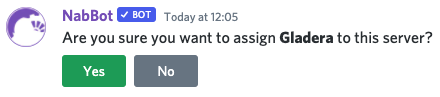
How does the tracked world affect my server?
- Only characters from that world will be visible when viewing a user's characters (using
/whois) - When registering characters, only characters from the tracked world will be considered.
- When using commands without specifying a world, the tracked world will be used by default (e.g
/house,/search-world,/highscores)
Level ups and deaths¶
Level ups and deaths will be shown for any registered character of the users in your server.
First, you must set the channel where they will be shown. We recommend that you create a channel specifically for this purpose. Use the command /settings levels-channel set to assign it.
Users in your server can then register their characters using the command /im.
![]()
Logging¶
NabBot can log many actions done in your server and by your members by setting a server log.