Fix my NabBot¶
Depending on the way your NabBot's settings and permissions were set, you might or might not be affected by any or all of these issues.
Here's a guide on how to fix it:
NabBot is not answering to any commands¶
Using / before a command no longer works by default, you must use $, nb. or nab. to call your commands. Examples:
/share 345→$share 345/rashid→nab.rashid/stamina 28:00→nb.stamina 28:00/whois Galarzaa Fidera→$whois Galarzaa Fidera
If you would like to use / again, you can use $settings prefix /. Note that this won't work on private messages.
Cool, but why?
Recently, Discord introduced slash commands, causing unexpected behaviour when using / as a prefix for commands, for example, the text box would sometimes shake when trying to use a NabBot command and the message wouldn't be sent. They were removed to stop these conflicts and to avoid any confusion for new users. In the future, NabBot might implement its own slash commands using this feature.
NabBot is not posting level up and death announcements anymore.¶
We changed the way these announcement works, and the migration to the new method failed in some servers due to a missing Manage Webhooks permission.
You must set the channel again using: $settings levelschannel #desired-channel. If you get a message saying the bot is missing permissions, check the other section.
Alright, but why?
NabBot now uses webhooks to send level ups and deaths announcements. This allows us to not have to worry about the bot's permissions to write and send messages. So if you move your channel or roles permissions, nothing will happen to announcements (unless you manually delete the webhook).
It also allow us to send these announcements without affecting the rate at which NabBot can respond to regular commands.
NabBot is not posting news anymore.¶
We changed the way these announcement works, and the migration to the new method failed in some servers due to a missing Manage Webhooks permission.
You must set the channel again using: $settings newschannel #desired-channel. If you get a message saying the bot is missing permissions, check the other section.
Ok, but why?
NabBot now uses webhooks to send Tibia.com news announcements. This allows us to not have to worry about the bot's permissions to write and send messages. So if you move your channel or roles permissions, nothing will happen to announcements (unless you manually delete the webhook).
It also allow us to send these announcements without affecting the rate at which NabBot can respond to regular commands.
I got a message saying something about Manage Webhooks¶
This permission is necessary in order to assign special channels such as server logs, news channels or deaths and level up channels. This permission is enabled by default for new invites, but if you invited your bot before 2020, chances are you do not have this permission enabled.
To enable it:
- Click on your server's name, and click on Server Settings
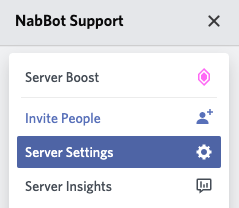
- Click on Roles on the left.
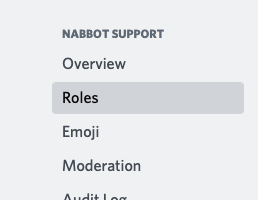
- Look for the role named NabBot and click on the pencil icon.
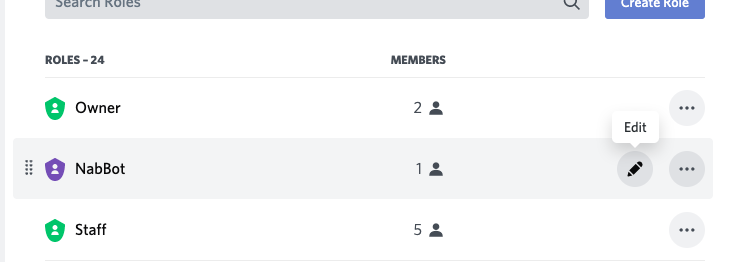
- Click on the Permissions tab.
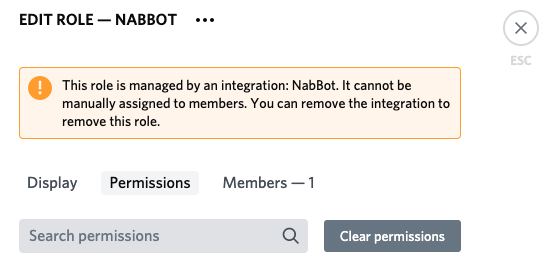
- Look for the Manage Webhooks permission and enable it.
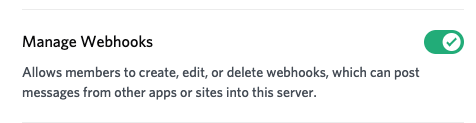
- Try to set the channel by using
$settings levelschannel #desired-channelor$settings newschannel #desired-channel
Warning
If you still receive the same message after doing this, it is possible that you have removed this permission for NabBot for the specific channel you're trying to set. In this case, there are many ways you could have done it, so there are no specific instructions on how to fix it. You have to check the channel's permissions.
Why wasn't I told about this before?¶
We have a Discord server for NabBot, where we post announcements about updates, downtimes, bugs, etcetera. It is recommended that you join if you have NabBot in your server.
The announcement channel has a Follow button next to its name on top of the window. This lets you get all these updates directly to your Discord server, in the channel you choose.
