Groups¶
Only users with the Manage Roles command can create and delete groups, while anyone can join/leave them. Users can create a group from a role higher than their highest role.
The bot requires Manage Roles permissions in order to assign or unassign roles.
Creating groups¶
There are two ways to create groups:
- Make an existing role a group:
/group-manage set - Create a new role as a group:
/group-manage create
Once a group has been created, the role can be renamed as much as you want without the need to reassign the group.
Deleting groups¶
A group can be deleted using the /group-manage delete. A group can be removed without deleting the role, making users unable to join/leave the role, or the role can be deleted.
Joining and leaving groups¶
To join and leave groups, the user has to use the commands /group join and /group leave, specifying the name of the group.
Users can see a list of available groups using /group list:
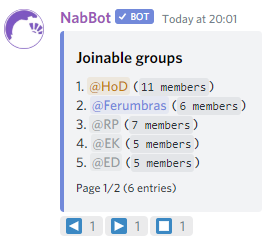
Suggested uses¶
Here are some example uses for groups:
- Groups for vocations, letting users specify their main playing vocation
- Groups for languages or nationalities.
- Groups for quests or bosses, to see who is interested or access related channels.
- Groups for members to join if they're interested in getting notifications (pings), e.g. @Contests