Events¶
Events are created by providing in how much time the event will start (e.g. 1d4h, for 1 day and 4 hours.), this is done to prevent confusion with timezones.
Confirmation will be shown, with the time of the event in the user's local time.
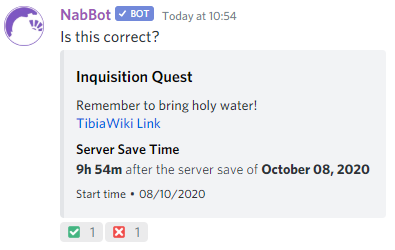
Every time a user checks an event using /event info, they will see the time according to their device's local time.
Users can see the list of upcoming events at any time
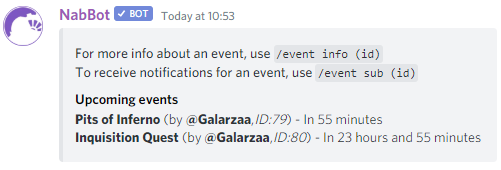
Creating events¶
Events can only be created in servers, and they are exclusive to the Discord server they were created in. Events can be created using the /event add command and providing all the information at once.
Subscribing to events¶
When an event's time is close, announcements will be made in the designated event channel (/settings events-channel set).
Additionally, users can subscribe to your event. Subscribed users receive private messages with reminders about the event, as well as changes made to it.
Event participants¶
In addition to subscribing, users can join events with one of their characters, creating a participant list. By default, all events are joinable, but if preferred, it can be turned off.

The event owner can add participants to the event, even if the event is not joinable. This allows the event owner to have control over the participant list.
By default, events have no participant limit, but a limit can be set. Participants limits are useful to control the maximum number of participants, for events such as bosses.
Moderating events¶
Users with Manage Server permissions can edit and cancel events from other users.