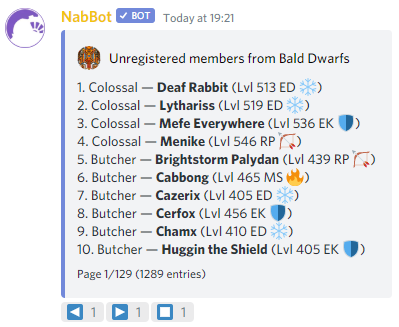Mod commands¶
Info
Remember to mention the bot before the command
Example: @NabBot about.
Parameters are enclosed with « ».
Optional parameters are enclosed in brackets [].
A|B indicates command accepts either A or B.
These do not actually go into the command.
cleanup¶
Syntax: cleanup [limit=50]
Cleans the channel from bot commands.
If the bot has Manage Messages permission, it will also delete command invocation messages.
Examples
cleanup
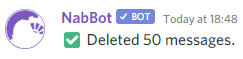
ignore¶
Syntax: ignore [entries…]
Makes the bot ignore a channel or user.
Commands cannot be used in ignored channels or by ignored users.
The command accepts a list of names, ids or mentions of users or channels.
If the command is used with no parameters, it ignores the current channel.
Ignores are bypassed by users with the Manage Server permission.
Examples
ignore #support #chat #feedback-and-reports #message-suggestions #levels-and-deaths Tschis
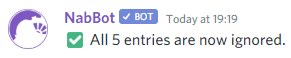
ignore list¶
Shows a list of ignored channels and users.
Examples
ignore list
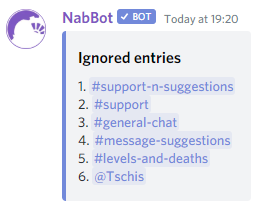
makesay¶
Syntax: makesay «message»
Makes the bot say a message.
If the user using the command doesn't have mention everyone permissions, the message will be cleaned of mass mentions.
unignore¶
Syntax: unignore [entries…]
Removes a channel or user from the ignored list.
If no parameter is provided, the current channel will be unignored.
Examples
unignore Tschis
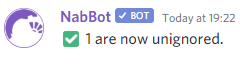
unregistered¶
Shows a list of users with no registered characters.
Examples
unregistered
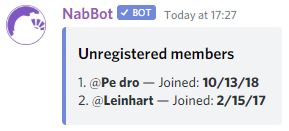
unregistered guild¶
Syntax: unregistered guild «name»
Shows a list of unregistered guild members.
Unregistered guild members can be either characters not registered to NabBot or registered to users not in the server.
Examples
unregistered guild Bald Dwarfs