Loot commands¶
Info
Remember to mention the bot before the command
Example: @NabBot about.
Parameters are enclosed with « ».
Optional parameters are enclosed in brackets [].
A|B indicates command accepts either A or B.
These do not actually go into the command.
loot¶
Scans an image of a container looking for Tibia items and shows an approximate loot value.
An image must be attached with the message. The prices used are NPC prices only.
The image requires the following:
- Must be a screenshot of inventory windows (backpacks, depots, etc).
- Have the original size, the image can't be scaled up or down, however it can be cropped.
- The image must show the complete slot.
- JPG images are usually not recognized.
- PNG images with low compression settings take longer to be scanned or aren't detected at all.
The bot shows the total loot value, and a list of the items detected, separated into the NPC that buy them.
Examples
loot (attached image)

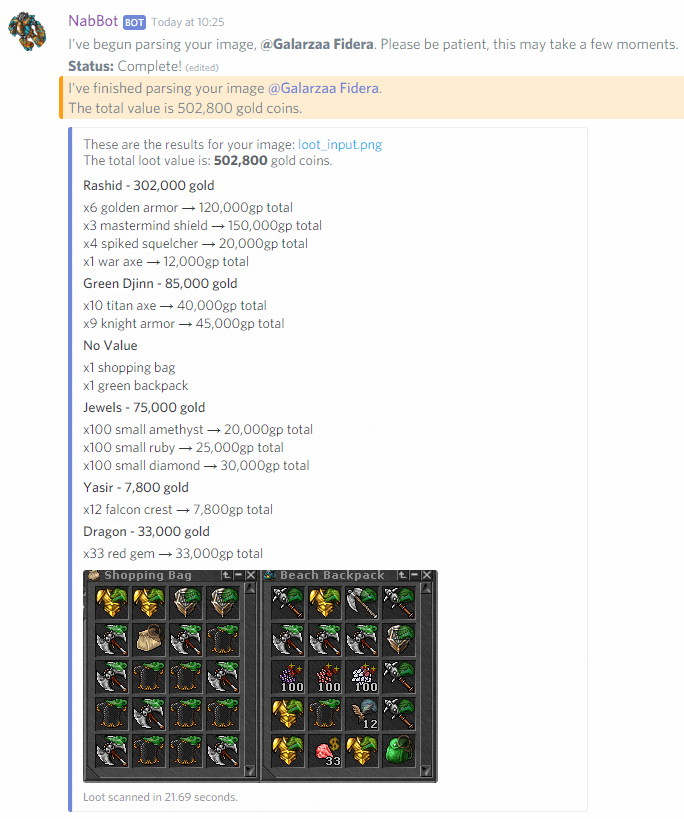
loot legend¶
Other aliases: loot help, loot symbols, or loot symbol
Shows the meaning of the overlayed icons.
Examples
loot legend
